
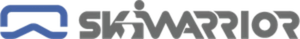
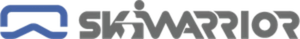
- …
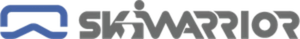
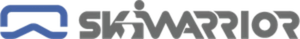
- …
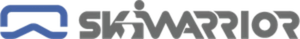
Community Participation Guide
SKIWARRIOR The community offers us, skiers, a trusted environment to get answers, share ideas, cooperate and learn best practices. This community aims to be a safe place for celebrating, sympathetic and building like-minded collectives at all stages of our ski journey. The moment our members enter the community, they gain a trusted network of peer partnerships!
This document aims to define our engagement guidelines in the SKIWARRIOR community and to encourage appropriate behavior to keep the community in a trustworthy environment. We hope to encourage the full participation of members and employees, so this document can serve as guidance on what is restricted, what is restricted, and to who should report questions when required.
Your involvement in the community
Honest and transparent. As a community member, we ask you not to participate or represent an anonymous or alias. This is an inclusive community, and we encourage our members to truly represent themselves to take full advantage of the collaborative nature of the community. When you participate in the community, you can expect open, honest and supportive discussions with numerous SKIWARRIOR users, experts and employees. We rely on community members to inform us of behaviors that do not meet these community engagement guidelines.
Always respect your audience. Please do not use racial defamation, personal insult, or obscene content. Please do not physically attack or belittle any other participants in the community.
Participate, but do not send any spam. We encourage active participation at all levels of the community, including experts, but not the blatant marketing of products or services. Other community members and employees can monitor the community to help keep the community's credible and useful environment without self-promotion and spam.
Think twice before you post. Before posting anything, please think about how people would think of it. For live networks, there is no undo button. If something makes you feel even the least slightly uncomfortable, find out what needs to change, fix it, and post it.
Also, please recognize that you are legally liable for any content you post and that you may be liable if your post is found to be defamation, harassed, or violation of any applicable law or our Terms of Use.
Skills for community engagement
Create your profile. To make the most of the community and build your network, take five minutes to complete your community profile. First upload your photo and fill in the "About Me" section and your location. Further, link to your social profiles such as Twitter and Facebook so that the community can learn more about you.
Build your network. The community is filled with knowledgeable people you need to know. Start building your trusted community network by viewing discussions and groups. From there, you can join and follow conversations on topics that interest you and meet other members.
Release information. Collaboration is a great way to connect with more communities. Do you have any good suggestions to share with other skiers, or do you have any best practices? Share it. Want to get feedback or input on a topic from your trusted network? Create a vote. Do you have the quality resources that can benefit other members? Post a link.
Like and share valuable content. The best way to learn more about your community is to tell us, and it's easier to do that than ever before. Clicking Like will show your support for the post, and clicking Share will allow you to post that content to your profile or group.
Join, and / or create a group. A true collaborative community is where members drive content and identify the most valuable content. Groups are the perfect way to achieve this goal. For example, would you like to learn more about your skiing skills? Are you a new customer for SKIWARRIOR? Would you like to share the exciting milestones of your skiing career? Browse through existing groups and join conversations to find the information and support you are looking for.
Adjust your notification settings. You can receive email notifications and / or pop-ups for the different activities and categories that you follow. Adjust your settings by navigating to your profile, where you can customize when and how to receive community event notifications.
Use the search. One of the most common ways for our members to find quality information is by searching. Wherever you navigate in the community, the search bar is located at the top of the page. There is also a magnifying glass in the title, which has also existed throughout the community. It searches for several different areas of the community, including groups, discussions, ideas, questions, documents ts, and categories. You can filter the searches to narrow down the results, or remove all the filters to search for everything.
Ask and answer the questions. Community is a great place to post questions, and community members and experts can help you anytime. Whether you have questions about the SKIWARRIOR Smart Snow Mirror or our App feature, Help and Support is right for you. If you get the required response, please be sure to mark your question as "the best answer."Doing so ensures that others with similar questions will also get the answers they need. Spread love! If you have gained valuable wisdom and want to share it with other members of the community, please try answering some questions.
Community terminology
The following terms will help you make the most of your community:
mention. When you publish an update, you can mention individuals or group names to ensure that they see your update. When you discuss something related to someone, mentioning someone is a way to keep them informed. Enter @, then enter the first few letters of the person's name, and you will see the name start appearing. Select the person or group you want, complete the message and publish!
Tip: When sharing content, please only with relevant people and / or groups. Tagging multiple individuals or popular groups unrelated to the post affects the message you are trying to convey. When tagged directly in a post, they will receive notification of all follow-up activities on that post, leading to spam-like behavior. Instead, consider mentioning people and / or groups in the comments, posting directly within the page / group, or sharing on the page / group.
a title label pasted on the cover of a Chinese-style thread-bound book. Bookmark important posts when you encounter them that you want to be updated or want to easily find them again. Select any bookmark icon next to the post, and you will see the option to add bookmarks. You can view all bookmarked items in the right navigation link named My Bookmarks.
organization. Groups let you collaborate with specific groups. Within a group, group owners and administrators can publish group announcements to highlight important messages. There are three types of groups in the community:
the masses of the people. Anyone can view group posts, comments, and files, but only members can post, comment, and add files. Anyone can join a public group.
intimate. Only members can view and add posts, comments, and files. People must request to join or add by the group owner or administrator.
Not listed. Group-pair list, source, and search are hidden. Only members and users with managed unlisted group rights can see the update.
like. By liking the post, you automatically connect to the conversation and are notified when someone adds a new comment.thumb up can help you easily track the most important posts to you in the source.
private information. Private messages allow you to have safe, private conversations with other community members. When discussions are irrelevant to a minority, use messages to send questions privately or communicate with a selected minority. Messages do not appear in your summary, global search results, or any other publicly visible section of the community. Send a private message to another member by moving to another member's profile and clicking the Message. You can also initiate private messages to community members from your profile.
label. When you post, you can associate your updates with all other posts and comments on the same topic by adding tags. Labagging is a way to classify updates so that people can easily find it. The tags are similar to the topic tags used on other social networks. You can also search to find all the posts associated with the tag.
Please pay attention to safety when skiing. When using this product, please ensure the safety of the surrounding environment
and you are in a static state, otherwise accidents are prone to occur. If an accident occurs due to the use of this product,
resulting in injury or death, the company will not be responsible for any
1. Different countries should use corresponding frequencies, otherwise they will not be usable.
2. When using the radio intercom function, please abide by the laws and regulations of the country where you are located, and do not engage in illegal or criminal activities.
Copyright © 2023 SERWIND INC. All rights reserved.